UAT vs. Usability Testing: What’s the Difference
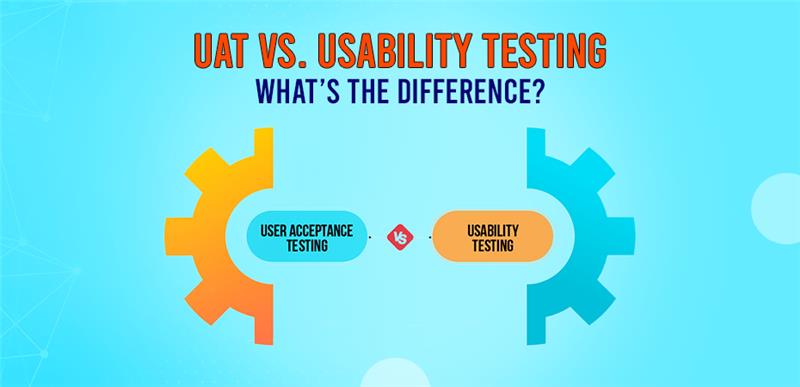
Introduction
Testing plays a vital role in software development, ensuring applications are functional and user-friendly. However, User Acceptance Testing (UAT) and Usability Testing are often confused. While both focus on the user, they serve different purposes. UAT ensures the software meets business requirements and works as expected, while Usability Testing evaluates how easily users navigate and interact with it.
Each involves different participants and methodologies. In this guide, we’ll explore their key differences, when to use them, and how they apply to no-code platforms like Bubble.io—making it easier to build seamless, user-approved applications without traditional coding hassles.
User Acceptance Testing (UAT)- Definition and Overview
User Acceptance Testing (UAT) means the final checkpoint before a software product is launched. It ensures the application meets business requirements and functions as expected in real-world scenarios. This phase helps verify that the software is ready for end-users and works seamlessly before deployment.
Why is UAT Important?
UAT plays a critical role in software development by:
- Confirming the software meets business needs.
- Ensuring the application is free of major bugs before release.
- Validating that the system works correctly in real-world conditions.
Skipping UAT can lead to costly fixes, frustrated users, and potential business losses. That’s why it’s essential to conduct this testing phase thoroughly.
Who is Involved in UAT?
Unlike other types of testing, UAT is not just for developers or QA teams. It involves:
- End-users or clients – The people who will actually use the software.
- Business stakeholders – Decision-makers who ensure the software aligns with business goals.
- QA testers – Experts who help guide the testing process.
- Project managers – Overseeing the overall progress and ensuring a smooth rollout.
Key User Experience Testing Method in UAT
- Define acceptance criteria and test cases – Outline what the software must do to be considered successful.
- Prepare the testing environment – Use real-world data to simulate actual use.
- Execute test cases – Users test the application and document results.
- Report and fix defects – Any issues found are addressed before approval.
- Approve for release – Once all criteria are met, the software is ready to go live.
Popular UAT Tools
To streamline the process, development teams use user experience testing tools like:
- TestRail – Organizes test cases and results.
- JIRA – Tracks issues and progress.
- Zephyr – Manages test execution.
- Selenium – Automates web testing.
By conducting UAT properly, businesses can confidently release software that meets expectations and delivers a smooth user experience.
Usability Testing- Definition and Complete Overview
Usability Testing is all about ensuring a product is easy to use, efficient, and intuitive for real users. It focuses on user experience (UX), helping identify pain points, improve navigation, and refine the overall design. The goal is to observe how users interact with a website, app, or software and make necessary improvements to enhance usability.
Unlike other forms of testing that focus on technical performance or bug detection, usability testing is centered around how people feel when using a product. A smooth, frustration-free experience leads to higher user satisfaction and increased engagement.
Why is Usability Testing Important?
A well-built product isn’t enough—it also needs to be user-friendly. Usability Testing helps ensure that:
- Users can easily navigate and complete tasks without confusion.
- Pain points and usability flaws are identified before launch.
- The product’s design, accessibility, and overall experience are optimized.
- Businesses reduce costly post-launch revisions by addressing UX issues early.
By putting the product in the hands of real users before release, companies can refine their designs to better meet customer expectations.
Who is Involved in Usability Testing?
Usability testing is a collaborative effort that involves:
- UX Designers – Ensure a seamless and engaging interface.
- Developers – Implement design and functionality changes.
- Usability Testers – Conduct and facilitate the testing process.
- Target Users – Provide real-world feedback based on their experience.
Key Steps in Usability Testing
- Define objectives and user personas – Determine what aspects of usability need testing and identify ideal test users.
- Recruit participants – Find users who match the target audience to ensure accurate feedback.
- Conduct test sessions – Observe users as they navigate the product, identifying areas of confusion or frustration.
- Gather feedback and analyze results – Identify patterns and areas needing improvement.
- Implement design improvements – Optimize the product based on insights, ensuring an intuitive user experience testing.
Popular Usability Testing Tools
To streamline usability testing, businesses use tools like:
- Hotjar – Records user sessions and heatmaps to visualize behavior.
- Google Optimize – Conducts A/B testing for design variations.
- Crazy Egg – Tracks user clicks and scrolling behavior.
- UserTesting.com – Provides real-time feedback from real users.
By conducting usability testing, businesses can create user-friendly products that enhance engagement, satisfaction, and overall success.
Key Differences Between UAT and Usability Testing
User Acceptance Testing (UAT) and Usability Testing are both crucial in the software development process, but they serve different purposes. UAT focuses on verifying that the software meets business requirements, while Usability Testing evaluates how intuitive and user-friendly the product is. Understanding these differences helps businesses implement the right testing at the right stage.
Purpose
UAT ensures that the software functions correctly and meets business needs before deployment.
Usability Testing assesses how easily users can navigate and interact with the system to improve the user experience.
Participants
UAT involves end-users, business stakeholders, and project managers who validate that the software meets expectations.
Usability Testing includes UX designers, developers, usability testers, and real users who provide feedback on the design and accessibility.
Testing Environment
UAT is conducted in real-world scenarios using actual business data to mimic live conditions.
Usability Testing typically takes place in controlled environments, usability labs, or online testing platforms.
Focus Areas
UAT checks business logic, workflow, and system correctness.
Usability Testing focuses on design, accessibility, and ease of navigation.
| Aspect | UAT (User Acceptance Testing) | Usability Testing |
|---|---|---|
| Purpose | Ensures functionality meets business needs | Evaluates user-friendliness & experience |
| Participants | End-users & stakeholders | UX designers & target users |
| Testing Environment | Real-world scenarios | Controlled usability labs or online tests |
| Focus | Business logic & system correctness | Business logic & system correctness |
| Outcome | Approval for deployment | UX improvements |
Both tests are essential in software development. UAT ensures the software works as expected, while Usability Testing improves the user experience, leading to a successful and user-friendly product.
When to Use UAT vs. Usability Testing
Both User Acceptance Testing (UAT) and Usability Testing play important roles in software development, but they are used at different stages for different reasons. Knowing when to apply each ensures a well-functioning and user-friendly product.
When UAT is Essential
UAT is the final testing phase before a product goes live. It is crucial in these situations:
- Before launching a new feature or product – Ensures the software works as expected.
- When confirming business requirements – Verifies that the system meets business needs.
- To validate bug fixes in production – Ensures that previously identified issues have been successfully resolved.
When Usability Testing is a Must
Usability Testing focuses on how users interact with the product. It should be conducted in these cases:
- During the early design phase – Helps refine the interface before development.
- When improving user experience – Identifies pain points and enhances usability.
- Before releasing UI/UX updates – Ensures design changes improve rather than hinder user interaction.
Combining Both for a Better Product
Doing Usability Testing early helps improve the user experience, while UAT before launch ensures the app meets business needs. Using both tests together helps businesses create software that is easy to use, fully functional, and meets user expectations.
This approach ensures a smooth experience for users while also achieving business goals, leading to a successful and well-optimized product.
How UAT & Usability Testing Apply to No-Code Platforms Like Bubble.io
No-code platforms like Bubble.io have changed the way apps are built, allowing businesses to create software without needing to code. However, even without coding, testing is still important to make sure the app works smoothly and meets high-quality standards.
Why UAT is Important for Bubble.io Apps
User Acceptance Testing (UAT) ensures that Bubble.io applications function as intended before launch. It helps to:
- Verify that workflows, APIs, and third-party integrations operate correctly.
- Ensure that the app aligns with business goals and meets user requirements.
- Identify and fix any logic errors or inconsistencies before deployment.
Since Bubble.io apps rely on visual programming, UAT is essential to confirm that backend workflows and automated processes work properly in real-world conditions.
Why Usability Testing is Crucial for Bubble.io Apps
Even if an app is fully functional, it must also be easy to use. Usability Testing helps to:
- Ensure an intuitive and user-friendly interface.
- Identify navigation flaws, poor design elements, or confusing user flows.
- Improve accessibility and enhance the overall user experience.
Testing usability early allows businesses to refine their app’s design before costly revisions become necessary.
How a Bubble Developing Agency Can Help
A Bubble developing agency specializes in both UAT and Usability Testing, ensuring your app is market-ready. Whether you need to hire Bubble developers for testing automation or UX enhancements, expert guidance can save time, reduce errors, and optimize your app for success.
Conclusion
Both User Acceptance Testing (UAT) and Usability Testing play vital roles in software development, but they serve different purposes. UAT ensures the app meets business requirements and functions correctly, while Usability Testing enhances user experience and navigation.
For businesses using Bubble.io, testing is just as important as development. Even without traditional coding, workflows, integrations, and user interactions need to be thoroughly tested to avoid issues post-launch.
A Bubble developing agency can handle both UAT and Usability Testing, ensuring your app is functional, user-friendly, and market-ready. Whether you need to hire Bubble developers for UI & UX testing automation or enhancements, expert assistance helps streamline the process and prevent costly mistakes.
By investing in comprehensive testing, you can launch a high-performing Bubble.io application that meets both business goals and user expectations—setting your product up for long-term success.
Frequently Asked Questions (FAQs)
UAT focuses on validating that an application meets business requirements, while Usability Testing assesses how easy and efficient it is for users to interact with the product.
While they can overlap, it’s best to perform Usability Testing early in development and UAT closer to the release phase.
Bubble.io allows for easy iteration, making both UAT and Usability Testing more flexible with rapid adjustments.
UAT is conducted by end-users and stakeholders, while Usability Testing is carried out by UX designers, testers, and developers.
Yes! No-code apps built on platforms like Bubble.io still require UAT and Usability Testing to ensure functionality and user-friendliness.