From Spreadsheet to App: The Ultimate Guide to Conversion
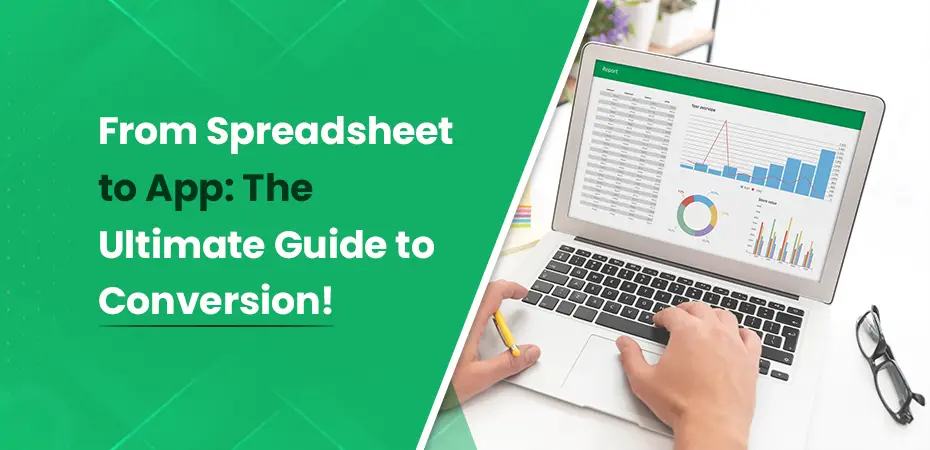
Excel spreadsheets have been the go-to tool for data management, but they can become messy and hard to handle as your business grows. The good news? You can turn your Excel spreadsheets into powerful, user-friendly apps.
This guide shows you how to convert Excel to app formats that make data management easier. You'll learn:
- Simple ways to transform complex spreadsheets into working apps
- Top tools that help with spreadsheet conversion
- Step-by-step methods for different platforms
- Tips to avoid common conversion problems
Whether you're tracking inventory, managing customer data, or handling project timelines, converting your spreadsheets to apps can save time and reduce errors. The best part? You don't need coding skills to make this switch.
Ready to take your Excel spreadsheets to the next level? Let's explore how to turn your static data into dynamic, interactive apps that work for you.
Understanding the Basics of Excel Spreadsheet Conversion
Excel spreadsheets and apps serve different purposes in data management. Let's break down their key differences:
Spreadsheets vs Apps:
- Spreadsheets work best for static data and basic calculations
- Apps offer dynamic, real-time data processing
- Spreadsheets limit user access control
- Apps provide customized user permissions and roles
Common Excel Limitations:
- Data entry errors due to manual input
- Limited collaboration features
- Slow performance with large datasets
- Basic security measures
- Difficulty in tracking changes
- Complex formulas can break easily
Benefits of Converting to Web/Mobile Apps:
Enhanced Security
- Role-based access
- Data encryption
- Secure user authentication
Better User Experience
- Custom interfaces
- Mobile accessibility
- Automated workflows
Improved Data Management
- Real-time updates
- Automated backups
- Version control
- Data validation
Converting Excel files to apps transforms static spreadsheets into powerful tools. Tools like Bubble help create custom apps that solve spreadsheet limitations. These apps can handle complex calculations, multiple users, and large datasets while maintaining data integrity.
The conversion process makes data more accessible and manageable. Users can access information from any device, collaborate in real-time, and automate repetitive tasks. This shift from basic spreadsheets to functional apps helps businesses scale their operations efficiently.
Why Businesses Need to Convert Excel to Apps
Businesses are facing increasing challenges in managing their data, and Excel spreadsheets alone can't keep up with these demands. Converting Excel sheets into apps offers significant improvements in three main areas:
1. Improved Data Accuracy
Apps can enforce data accuracy through built-in validation rules, preventing users from entering incorrect information. Unlike Excel, where anyone can edit a spreadsheet and potentially introduce errors, apps can have user permission controls in place to protect sensitive information and ensure only authorized individuals can make changes.
2. Enhanced Collaboration and Efficiency
With apps, multiple users can work on the same data simultaneously without the risk of overwriting each other's changes. This is particularly beneficial for remote teams who need to stay connected and updated in real-time. Live data synchronization ensures that everyone has access to the most current information, eliminating the need for manual refreshes or constant back-and-forth communication.
3. Streamlined Processes through Automation
Apps have the ability to automate repetitive tasks that would otherwise require manual effort in Excel. For example, inventory levels can be automatically updated based on sales transactions, purchase orders can be generated automatically when stock reaches a certain threshold, and team members can receive notifications whenever there are important changes or updates.
Tools like Bubble make this conversion process accessible to businesses of all sizes, enabling them to create custom apps that match their exact needs without extensive coding knowledge.
Popular No-Code Platforms for App Development
No-code platforms make it easy to turn Excel spreadsheets into working apps without writing a single line of code. These tools help anyone create apps using simple drag-and-drop features and ready-made templates.
1. Mendix
Mendix stands out as a leading low-code development platform that helps users create apps from Excel spreadsheets. This platform offers both basic and advanced features to match different skill levels.
Key Features:
- Visual development environment
- Pre-built templates for quick starts
- Excel data import wizard
- Drag-and-drop interface
- Real-time collaboration tools
Excel Import Process:
- Open Mendix Studio Pro
- Create a new app project
- Select "Import Excel Template"
- Map Excel columns to data fields
- Choose display settings
- Test and preview
Customization Options:
- Custom user interfaces
- Automated workflows
- Data validation rules
- Mobile-responsive designs
- Advanced security settings
Mendix lets users add extra functions like:
- Custom buttons
- Search filters
- Sorting options
- Data entry forms
- Report generators
The platform includes built-in testing tools to check app performance before launch. Users can deploy their apps to the cloud or local servers based on their needs.
These features make Mendix a solid choice for businesses looking to upgrade their Excel workflows into modern, user-friendly apps. The platform's visual approach helps speed up the development process while maintaining professional standards.
2. Budibase
Budibase is one of the best spreadsheet to app converters. It stands out as a user-friendly platform that turns Excel spreadsheets into functional apps through simple drag-and-drop actions. This tool helps create spreadsheet apps with built-in automation features.
Here's the step-by-step process to build your app with Budibase:
- Create New App - Pick a blank template
- Data Import - Upload your Excel or CSV file
- Table Setup - Define data relationships
- Screen Design - Choose layout templates
- Add Components - Drag elements like forms and tables
- Set Permissions - Control user access levels
- Add Automation - Create workflows
- Deploy - Launch your app
Budibase offers two hosting options:
Cloud Hosting
- Quick setup
- Automatic updates
- Built-in security
- Pay-as-you-go pricing
Self-Hosting
- Full data control
- Custom domain options
- Enhanced privacy
- One-time cost structure
The platform includes pre-built components for charts, forms, and tables, making it easy to create professional-looking apps without coding knowledge. Users can customize their apps with CSS for unique branding and design preferences.
3. Open as App
Open as App stands out with its quick spreadsheet-to-app conversion process. This no-code platform lets users create web apps from excel spreadsheet with AI in minutes, similar to the service provided by Bubble, which also offers a no-code solution for app development.
Key Features:
- Direct Excel formula recognition
- Automated chart conversion
- Built-in data security measures
- Real-time updates sync
The platform tackles common spreadsheet issues by:
- Preventing formula errors
- Securing sensitive data
- Limiting user access to specific cells
- Maintaining data consistency
Preparing Your Excel Sheet:
- Clean your data structure
- Name your ranges clearly
- Remove empty rows and columns
- Use consistent formatting
- Separate raw data from calculations
Open as App works best with well-structured Excel files. Users can create various app types:
- Calculators
- Lists
- Dashboards
- Reports
- Planning tools
The platform's AI-powered system analyzes your spreadsheet layout and suggests optimal app designs based on your data structure.
4. Bubble
Bubble stands out as a powerful no-code platform that transforms Excel spreadsheets into dynamic web applications. This platform lets users create custom databases from their spreadsheet data with simple drag-and-drop features.
Key features of Bubble for spreadsheet conversion:
- Direct Excel Import: Upload your spreadsheet files straight into Bubble's database
- Custom Data Structure: Shape your data into a format that suits your app needs
- Visual Interface Builder: Design your app's look without coding
- Real-time Updates: Changes in your app reflect instantly across all user devices
- API Integration: Connect your app with external services and databases
Bubble's workflow editor helps automate tasks that were manual in Excel. Users can set up conditional actions, data validation rules, and user permissions - making it ideal for team collaboration.
The platform's responsive design ensures your app works smoothly on both desktop and mobile devices. This adaptability makes Bubble a practical choice for businesses looking to modernize their spreadsheet-based processes.
Step-by-Step Guide to Converting Your Excel Spreadsheet Into an App Using Various Platforms
Let's break down the process of turning your Excel spreadsheet into a functional app:
1. Prepare Your Excel File
- Clean your data by removing empty rows and columns
- Format data consistently across cells
- Name your columns clearly without spaces
- Delete any merged cells
- Save your file in .xlsx format
2. Choose Your Platform
- Mendix: Best for enterprise-level applications
- Budibase: Perfect for quick internal tools
- Open as App: Ideal for simple conversions
- Bubble: Great for complex, customized applications
3. Data Import Process
- Upload your Excel file to your chosen platform
- Map your columns to appropriate data types
- Set primary keys for your data tables
- Create relationships between different data sets
4. Design Your App Interface
- Create a user-friendly layout
- Add necessary input fields
- Design data display tables
- Include search and filter functions
5. Add Functionality
- Set up data validation rules
- Create automated workflows
- Add user permissions
- Enable data export options
Your app needs will determine which platform works best for you. Bubble offers extensive customization options for creating sophisticated applications with complex workflows. The platform's visual programming interface makes it easy to add advanced features without coding knowledge.
Remember to test your app thoroughly before deployment. Check data accuracy, user permissions, and all interactive features to ensure smooth functionality.
Best Practices and Challenges in App Development from Spreadsheets
Creating apps from spreadsheets brings unique challenges that need smart solutions. Here's what you need to know:
UI Customization Best Practices
- Keep layouts simple and clean
- Use consistent color schemes
- Add clear labels for data fields
- Create mobile-responsive designs
- Include search and filter options
Collaboration Tools Integration
- Set up real-time editing capabilities
- Add user roles and permissions
- Create audit trails for data changes
- Enable commenting features
- Use version control systems
Common Conversion Challenges
- Data formatting inconsistencies
- Formula translation errors
- Missing or corrupt data
- Complex macro conversions
- Large dataset handling issues
Data Integrity Solutions
- Back up data before conversion
- Validate data types and formats
- Test formulas after conversion
- Monitor data sync processes
- Set up automated error checks
Bubble stands out as a reliable solution for these challenges. Its built-in data validation, real-time collaboration features, and robust error handling make the conversion process smoother. The platform's visual interface helps create user-friendly apps while maintaining data integrity.
Pro Tips for Success
- Clean your spreadsheet data before conversion
- Document all formulas and relationships
- Test with small data sets first
- Create user guides for team members
- Schedule regular data backups
These practices help create stable, user-friendly apps from your spreadsheets for free while avoiding common pitfalls. Tools like Bubble simplify this process with their intuitive interface and robust feature set.
Industry-Specific Applications of Converted Apps
The shift from making spreadsheets to apps has created amazing success stories across different industries. Here's how businesses are using converted apps to boost their operations:
Finance Industry
- Investment firms track real-time portfolio changes
- Banks manage loan applications with automated approval systems
- Credit unions handle member services through user-friendly interfaces
Healthcare Sector
- Hospitals track patient appointments and records
- Medical labs process test results and generate reports
- Clinics manage inventory of medical supplies
Logistics and Supply Chain
- Shipping companies monitor delivery status updates
- Warehouses track inventory levels in real-time
- Fleet managers coordinate vehicle maintenance schedules
Real Success Stories
- A small medical clinic reduced patient wait times by 40% after converting their Excel scheduling system into an app
- A logistics company saved 20 work hours per week by automating their delivery tracking
- A local credit union processed loan applications 3x faster with their converted app
These transformations show how converting Excel spreadsheets into apps can create real business value. Tools like Bubble make it easy to turn complex spreadsheets into powerful, user-friendly applications that save time and boost productivity.
Conclusion
Converting Excel spreadsheets into apps opens endless possibilities for business growth and efficiency. No-code platforms make this transformation simple - you don't need coding skills to create powerful, user-friendly applications.
Bubble stands out as a top choice for turning your spreadsheets into dynamic web apps. Its drag-and-drop interface and robust features help you build exactly what you need.
Moreover, hiring a Bubble agency ensures expert app development, faster delivery, and a seamless no-code experience.
Don't let your valuable data stay trapped in static spreadsheets. Take the next step toward modernizing your business processes with a custom web app. Contact our Bubble developers today to discuss your project needs and discover how we can bring your spreadsheet-to-app vision to life.
Additionally, once your app is live, enhancing its online presence through our specialized Bubble SEO services could significantly boost visibility and drive targeted traffic effectively.
Frequently Asked Questions (FAQs)
Converting Excel spreadsheets into apps enhances data integrity, improves real-time data processing capabilities, and streamlines automation and integration with other tools. This transformation allows for better data management and user experience compared to traditional spreadsheets.
Popular no-code platforms for app development include Mendix, Budibase, Open as App, and Bubble. Each platform offers unique features and step-by-step processes to facilitate the conversion of Excel sheets into functional applications.
Mendix provides a low-code development environment that simplifies the process of importing Excel sheets. It offers customization options and a clear step-by-step guide to help users convert their spreadsheets into fully functional applications.
Common challenges include data corruption issues, ensuring version control, and maintaining data integrity during the conversion process. It's important to follow best practices and utilize collaboration tools to mitigate these challenges.
Converted apps are utilized across various industries such as finance, healthcare, and logistics. Success stories highlight improved efficiency and usability, showcasing how these applications address specific industry needs.
To prepare your spreadsheet for better compatibility with app builders, ensure that your data is organized, remove any unnecessary formatting, and follow the specific guidelines provided by the no-code platform you choose for conversion.