Building Native Mobile Apps with Bubble
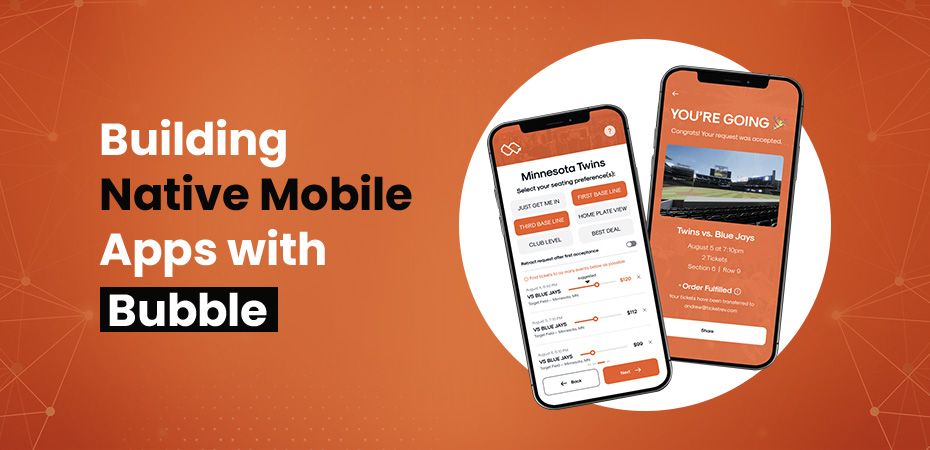
Mobile apps have become an integral part of our daily lives. These mobile apps
Mobile apps serve as essential tools for communication, business, and entertainment. The demand for these apps continues to rise, yet traditional app development can often be a complex and time-consuming process.
Bubble is an innovative no-code platform. It helps people and businesses create native mobile apps. You don’t need advanced programming skills to use it.
Bubble stands out in mobile app development. It offers a user-friendly interface. This lets creators design and launch fully functional applications visually.
This democratization of app creation means anyone with an idea can make it real. This greatly lowers the barrier to entry.
This guide will walk you through the process of building native mobile apps using Bubble. This article aims to provide you with the insights and tools needed to harness Bubble's capabilities effectively.
Here, in this blog, you will learn how to create a mobile app from website.
Understanding Bubble and Its Capabilities
What is Bubble?
Bubble is a powerful no-code platform that allows users to create complex web applications without any coding knowledge. It is specifically designed for non-developers.
As, it provides a user-friendly interface that makes app development easy. With Bubble, users can quickly design, build, and launch their applications. This makes it an ideal solution for entrepreneurs and businesses looking to bring their digital ideas to life.
Key Features of Bubble for App Development
Bubble offers a range of features that make app development more efficient:
- Drag-and-Drop Interface: Easily create your app's layout using intuitive drag-and-drop tools.
- Responsive Design: Build applications that automatically adjust to different screen sizes and devices.
- Database Integration: Manage data seamlessly with integrated database functionalities.
- Custom Workflows: Automate processes by setting up custom events and actions within your app.
- API Integration: Connect with external services using APIs to enhance your app's phone functionality.
These features combine to make Bubble a powerful tool for developing both web apps and application mobile applications.
Differences Between Web Apps and Native Mobile Apps
Understanding the distinction between web apps and native mobile apps is crucial in choosing the right development path. Web apps are accessible through web browsers on any device, providing cross-platform compatibility but often requiring an internet connection. Mobile apps dev is built specifically for iOS or Android platforms and installed directly on mobile devices. They can leverage device-specific features like GPS, camera access, or offline capabilities.
The Power of No-Code Development with Bubble
No-code platforms like Bubble significantly democratize app development. Users without technical expertise can harness these tools to create functional applications quickly.
Benefits of No-Code Development for Mobile Apps
- Speed: Rapidly prototype and launch apps without the delays associated with traditional coding.
- Cost-Efficiency: Reduce developmental costs by eliminating the need for specialized programming resources.
- Flexibility: Easily iterate on designs and functionalities based on user feedback or market demands.
How Bubble Simplifies the App Creation Process?
Bubble transforms complex coding tasks into simple visual actions. With its comprehensive library of pre-built elements and components, users can effortlessly assemble their app's interface. Automated workflows replace intricate backend logic, enabling users to focus on refining their application's user experience.
Use Cases for No-Code Applications
No-code applications serve a wide range of purposes across various industries:
- E-commerce Platforms: Quickly set up online stores with integrated payment systems.
- Social Networks: Create community-driven platforms with user profiles, messaging, and interactive content.
- Marketplaces: Develop platforms that connect buyers and sellers in niche markets.
- Internal Tools: Build custom solutions for business processes like project management or customer relationship management (CRM).
The versatility of no-code development opens doors to innovation across sectors previously hindered by technical barriers.
By understanding Bubble's capabilities and leveraging its no-code approach, creators can dive into mobile apps development with ease. Whether building web bubble projects or exploring mobile apps app innovations, this platform paves the way for accessible digital transformation.
For those interested in exploring more about how to effectively use this powerful platform, resources such as this step-by-step guide on Bubble.io app development can be immensely helpful.
Building Your First Mobile App with Bubble: A Step-by-Step Guide
Once you have your app's basic design laid out, it's time to breathe life into it by adding functionality. Bubble's platform provides a comprehensive set of tools to create dynamic interactions through Workflows and Plugins.
Understanding Workflows and Plugins
- Workflows: Think of workflows as the backbone of your app's interactivity. They dictate the actions that occur in response to user inputs or system events. For instance, you can set up workflows to handle form submissions, navigate between pages, or even send emails. The visual workflow editor makes it easy to map out these sequences without writing a single line of code.
- Plugins: To enhance your app’s capabilities, Bubble supports a wide range of plugins that add extra functionalities such as payment processing, social media integration, and more. You can browse Bubble's plugin marketplace and integrate these into your project with just a few clicks. For a detailed overview of the 16 must-have plugins for 2024 that can significantly enhance your app's functionality, design, and user experience, check out this comprehensive guide.
Making Your App Responsive for Different Screen Sizes
Creating a mobile app means ensuring that it looks great on devices with varying screen sizes—from compact phone screens to larger tablets.
Implementing Responsive Design Settings
In Bubble, you’ll find robust options for responsive design under the "Responsive" tab. Adjusting elements like width, alignment, and visibility based on screen size ensures your app delivers a seamless user experience across all devices.
Previewing Responsiveness in Real-Time
Use Bubble’s built-in preview tool to see how your app adapts to different screen dimensions. This tool allows you to make real-time adjustments and perfect the layout before launching.
Customizing Your App for iOS and Android Platforms
When building native mobile apps with Bubble, customization for specific operating systems such as iOS and Android is crucial. Each platform has unique design guidelines that should be adhered to for optimal performance and user satisfaction.
Customizing for iOS
Focus on Apple's Human Interface Guidelines which emphasize clarity, deference, and depth. Ensure that UI elements follow Apple’s aesthetic principles and are optimized for touch interaction.
Customizing for Android
Adhere to Google's Material Design guidelines which prioritize bold graphics, motion fluidity, and usability. Use Android-specific features such as custom notifications or widgets to enhance user interaction.
Best Practices for Customizing Your App for Different Platforms
- Consistent User Experience: While customization is important, maintaining consistency across platforms is key. Users switching between iOS and Android versions of your app should feel familiar with the interface despite subtle differences.
- Testing Across Devices: Regular testing on both iOS and Android devices will help identify any discrepancies in appearance or functionality early on.
Understanding Platform-Specific Guidelines
Each platform provider offers detailed guidelines which can greatly influence how users perceive your app:
- Apple's Human Interface Guidelines
- Google's Material Design Documentation
Adhering to these standards not only improves the look and feel of your app but also increases its chances of being featured in respective app stores.
Integrating Features into Your Mobile App Built with Bubble
Incorporating interactive and engaging features into your mobile app is essential for enhancing user experience. Bubble provides a seamless way to add such functionalities using Ionic elements. These components are designed to integrate smoothly within Bubble applications, offering a range of UI elements that can be customized to fit the needs of your app.
Adding Interactive Elements with Ionic Components
- Customizable UI Elements: Ionic elements include buttons, forms, sliders, and more, all of which can be tailored to match your app's design.
- User-Friendly Interfaces: With drag-and-drop functionality, these components make it easier for users to interact with your app, promoting longer engagement times.
- Seamless Integration: Easily embed Ionic components into your Bubble project without any coding knowledge.
Implementing Push Notifications Effectively
Push notifications are a powerful tool for maintaining communication with users even when they aren't actively using the app. In Bubble, implementing push notifications requires integrating third-party services like OneSignal or Firebase Cloud Messaging.
- User Engagement: Notifications keep users informed about updates, new features, or promotions directly on their devices.
- Personalization Options: Customize notifications based on user behavior and preferences to increase relevance and click-through rates.
- Technical Setup: While Bubble does not support push notifications natively, third-party plugins provide a straightforward setup process.
By leveraging Ionic elements and push notifications, developers can create dynamic apps that engage users effectively while maintaining ease of use through Bubble’s no-code platform capabilities.
Testing and Launching Your Mobile App Created Using Bubble
Testing your mobile app on real devices is a crucial step when building native mobile apps with Bubble. Real device testing provides a more authentic user experience, revealing potential issues that might not appear in emulators. Emulators can simulate various conditions, but they often fall short in mimicking the intricate hardware and software interactions of actual smartphones.
Important Considerations
- Previewing on Mobile Devices: Utilize Bubble's responsive viewer to initially test your app's interface. This feature helps identify layout issues and ensures the design scales correctly across different screen sizes.
- Real Devices vs Emulators: While emulators are useful for initial testing phases due to their accessibility and speed, they can't replicate the exact behavior of an app running on a real device. For instance, performance discrepancies or UI glitches might be missed if only tested in an emulator environment.
Effective Testing Tools and Strategies
- Cross-browser Testing Tools: Platforms like BrowserStack or Sauce Labs allow you to run your app on various devices and operating systems. These tools offer extensive options for testing across different browsers and mobile devices.
- User Feedback Sessions: Before launching, conduct beta testing with a group of users who match your target audience profile. Gather their feedback to identify usability issues or feature requests that can enhance user satisfaction.
- Automation Tools: For repetitive tasks, consider using automation tools such as Selenium or Appium to streamline the testing process and ensure consistent results.
These steps ensure that your app meets quality standards and performs optimally across all intended platforms.
Converting Your Bubble App into a Native Mobile Application through Wrapping Techniques
Mobile wrappers are innovative tools that transform web applications, like those built on Bubble, into native mobile apps. These wrappers act as a bridge between a web app and mobile operating systems, allowing developers to create mobile apps without writing platform-specific code. Essentially, they encapsulate the existing web application, enabling it to operate seamlessly on iOS or Android devices.
Overview of Popular Wrapper Services
Several popular services specialize in converting Bubble apps into native mobile applications:
- BDK: Known for its user-friendly interface and robust features, BDK allows seamless integration with Bubble apps. It supports push notifications, offline capabilities, and custom native functionalities.
- Nativator.io: Offers an easy-to-use platform for wrapping web apps. Nativator.io provides customization options and ensures smooth performance across different devices.
- GoNative: This service is ideal for businesses looking to quickly convert their web applications into fully functional mobile apps. GoNative offers extensive documentation and support to ease the conversion process.
Steps to Convert a Bubble App Using a Mobile Wrapper
- Select a Wrapper Service: Choose a service like BDK or Nativator.io based on your app’s requirements.
- Prepare Your App: Ensure your Bubble app is optimized for mobile viewing. This includes responsive design elements and touch-friendly features.
- Integrate the Wrapper: Use the wrapper’s guidelines to package your app. This often involves uploading your app URL and configuring settings such as splash screens and icons.
- Test the Wrapped App: Run tests on both iOS and Android devices to ensure functionality and performance meet expectations.
- Publish Your App: Once satisfied with testing results, follow the necessary steps to publish your app on platforms like the Apple App Store or Google Play Store.
Choosing the Right Mobile Wrapper Service for Your Specific Needs
Finding the right mobile wrapper for Bubble apps requires careful consideration of several factors:
- Compatibility with Features: Ensure the wrapper supports all features of your Bubble app, such as interactive elements or third-party integrations.
- Ease of Use: The service should offer clear instructions and user-friendly tools for seamless conversion.
- Support and Documentation: Look for services that provide comprehensive customer support and detailed documentation to assist throughout the process.
- Cost: Evaluate pricing plans to ensure they align with your budget while offering essential features.
Comparing Key Features and Pricing
Here's a brief comparison based on recent reviews:
- BDK Features: Push notifications, custom splash screens, offline capabilities.
- Pricing: Subscription-based with additional costs for specific features.
- Nativator.io Features: Customization options, seamless performance.
- Pricing: One-time fee per project.
- GoNative Features: Extensive documentation, quick conversion process.
- Pricing: Varies depending on project complexity.
The choice between these services depends heavily on individual needs, including budget constraints and technical requirements of your mobile app project. For those looking to delve deeper into Bubble.io development, there's a wealth of information available in expert blogs that provide top tips, in-depth tutorials, and industry best practices.
Moreover, it's important to consider the privacy policy services offered by these wrapper solutions as part of ensuring data protection compliance for your users when transitioning from web to mobile platforms.
Limitations and Challenges in Using Bubble for Mobile Development
While Bubble offers a powerful platform for building native mobile apps without the need for extensive coding knowledge, there are several limitations that developers might encounter.
Common Limitations
- Performance Issues Compared to Fully Native Apps: Apps developed using Bubble may experience slower load times and less responsiveness than those built with traditional coding languages. This can impact user experience, especially in data-heavy applications.
- Scalability Challenges: As your app gains more users, you might face hurdles in scaling effectively. Bubble's infrastructure, although robust for smaller projects, might not handle large-scale user bases as efficiently as custom-built solutions.
Strategies to Overcome These Challenges
- Optimize Your App's Design: Streamline workflows and reduce the number of elements on each page. This can enhance performance by minimizing the processing power needed for each interaction.
- Leverage External Services: For heavier computational tasks or storage needs, integrate third-party services like AWS or Firebase. This not only aids scalability but also boosts performance by outsourcing demanding tasks.
- Utilize Mobile Wrappers Efficiently: Employing mobile wrappers such as BDK can help convert your Bubble app into a native-like experience, enhancing speed and responsiveness on mobile devices.
Moreover, adopting an Agile Product Roadmap approach during the app development mobile process can significantly streamline your journey from concept to launch. This framework helps teams plan, prioritize, and adapt product development to better meet customer needs. By addressing these challenges head-on and incorporating agile methodologies in the mobile phone app development process, you can ensure a smoother transition from concept to launch and beyond.
Estimated Development Timeframe when Building an App
Knowing how to make a mobile app with Bubble can vary in terms of development timeframe, largely depending on the app's complexity and the team's experience level. Here’s a breakdown of what you might expect:
Simple Applications
For straightforward apps with basic features, such as static content displays or simple forms, the development timeframe can be as short as a few days to a couple of weeks.
Moderately Complex Apps
If your application includes user authentication, dynamic data management, or integrations with external services, anticipate about 3 to 6 weeks for development.
Complex Applications
Apps that require complex workflows, real-time updates, or are feature-rich may take anywhere from 2 to 4 months.
Several factors influence these timelines:
- Team Size: Larger teams can divide tasks more efficiently; however, coordination is key to avoid bottlenecks.
- Experience Level: A team well-versed in Bubble's capabilities will likely expedite the process compared to those new to no-code platforms.
- Custom Features and Design Requirements: Customizing features and design elements tailored specifically for platforms like iOS and Android can extend the timeline.
Understanding these dynamics helps in setting realistic expectations when embarking on building native mobile apps with Bubble. Balancing complexity with available resources is crucial for efficient project planning.
Conclusion
Bubble's no-code platform empowers aspiring developers and entrepreneurs to create mobile applications with ease. Its intuitive interface and powerful features allow you to build anything from simple apps to complex solutions without traditional coding. This guide covered the essential steps for app development on Bubble, helping you turn your ideas into reality. By seeking professional assistance, you can further customize and optimize your app to meet specific needs and enhance its functionality.
Partner with Bubble Developers for expert no-code development and tailored solutions that elevate your app's potential and performance.