Bubble vs. AppSheet: Which No-Code Tool is Best for Your Project?
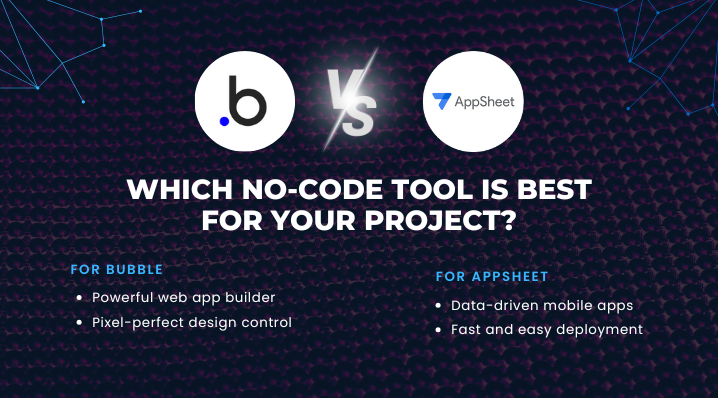
The rise of no-code development has transformed the way businesses and individuals create software applications. Whether you're a startup founder, a business owner, or a developer looking for efficient solutions, no-code platforms offer a way to build applications without writing extensive code. Among the leading tools in this space,Bubble and AppSheet stand out as popular choices for different use cases.
Bubble is known for its highly customizable web application development capabilities, while AppSheet, acquired by Google, is widely used for data-driven mobile applications. Choosing the right tool is crucial to ensuring your project is efficient, scalable, and cost-effective.
In this article, we’ll provide an in-depth comparison of Bubble vs. AppSheet, covering their features, use cases, pricing, scalability, and more, to help you determine which no-code platform is best suited for your project.
Understanding No-Code Development
What Is No-Code Development?
No-code development allows users to build applications using a visual interface rather than traditional programming. It enables individuals with little or no coding experience to create fully functional applications using drag-and-drop components, workflow automation, and pre-built integrations.
No-Code vs. Low-Code
- No-Code: Designed for non-technical users, offering a purely visual approach to application development.
- Low-Code: Offers a combination of visual development and the ability to write custom code, making it more suitable for developers who need flexibility.
Why Use a No-Code Platform?
- Faster development times compared to traditional coding.
- Cost-effective as it reduces the need for hiring full-time developers.
- Scalability for businesses that need to grow their digital solutions.
- Ease of use for non-technical users looking to automate business processes.
Overview of Bubble
What Is Bubble?
Bubble is a powerful no-code platform that enables users to create custom web applications with advanced logic and workflows. It provides a highly flexible interface that allows users to design, automate, and deploy web-based applications without writing code.
Key Features of Bubble
- Drag-and-drop visual editor for UI/UX design.
- Custom workflows and automation to define app behavior.
- Built-in database management and external database integration.
- API integrations for extending functionality.
- Plugin marketplace to enhance app capabilities.
- Custom domain hosting and deployment options.
Pros of Using Bubble
- Highly flexible for complex web applications.
- Extensive customization options for UI and backend workflows.
- Strong community support and a rich plugin marketplace.
- Ideal for startups, SaaS products, and marketplaces.
Cons of Using Bubble
- Steeper learning curve compared to simpler no-code tools.
- Performance challenges when scaling large applications.
- Limited native mobile support, requiring third-party workarounds for mobile apps.
Overview of AppSheet
What Is AppSheet?
AppSheet is a Google-owned no-code platform designed for mobile-first, data-driven applications. It enables businesses to create custom mobile and web apps using data from spreadsheets, databases, and cloud services.
Key Features of AppSheet
- Data-driven app creation from sources like Google Sheets, SQL, and Excel.
- AI-powered automation for intelligent workflows.
- Built-in security and compliance with Google Cloud standards.
- Offline mode support for mobile applications.
- Seamless integration with Google Workspace.
Pros of Using AppSheet
- Quick app development for business process automation.
- Google Workspace integration makes it ideal for enterprises.
- Optimized for mobile use, with offline functionality.
- Cost-effective for small-to-medium businesses.
Cons of Using AppSheet
- Limited UI customization compared to Bubble.
- Less flexibility for complex workflows and logic.
- Fewer third-party integrations compared to Bubble.
Feature Comparison: Bubble vs. AppSheet
| Feature | Bubble | AppSheet |
|---|---|---|
| Best for | Web apps with complex workflows | Mobile apps and data-driven apps |
| Customization | High (Full design control) | Limited (Template-based UI) |
| Ease of Use | Moderate to advanced | Beginner-friendly |
| Performance | Requires optimization | Optimized for mobile |
| Database | Built-in and external options | Google Sheets, SQL, etc. |
| Mobile Support | Web apps only | Mobile-first apps |
| Pricing | Tiered plans, higher for scaling | Usage-based, lower entry cost |
| Security & Compliance | Requires manual setup | Google Cloud security standards |
Choosing the Right No-Code Tool for Your Project
Selecting the right no-code platform depends on several factors, including the type of application, level of customization, integration needs, and scalability requirements.
- Choose Bubble if you need a highly customized web application with advanced workflows, integrations, and a visually appealing UI.
- Choose AppSheet if you need a quick, mobile-first app that integrates seamlessly with Google Sheets and other databases.
- Consider long-term costs and scalability, as Bubble requires optimization for large applications, while AppSheet is limited in customization.
- Think about team collaboration—Bubble is great for startups and SaaS, whereas AppSheet is ideal for enterprise workflows and automation.
Scalability & Performance Considerations
When choosing a no-code platform, scalability and performance play a crucial role, especially as your application grows in complexity and user base.
Bubble’s Scalability & Performance
Bubble allows for highly customizable web applications, but scalability requires optimization. Since Bubble apps run on a shared infrastructure, resource-intensive applications may experience slowdowns. To improve performance, developers must optimize workflows, minimize database calls, and implement backend processes efficiently.
For startups or businesses planning for significant growth, Bubble offers dedicated server options, but these come at an additional cost. It's best suited for applications with complex logic, dashboards, and SaaS products that need extensive UI customization.
AppSheet’s Scalability & Performance
AppSheet is designed for mobile-first applications and integrates seamlessly with Google Cloud infrastructure, ensuring smooth performance at scale. Since AppSheet applications rely on external data sources like Google Sheets and SQL databases, performance largely depends on how well data is structured and queried.
For businesses with field teams, automation processes, or mobile workforce solutions, AppSheet’s offline functionality and automatic sync features make it a strong choice. However, for highly interactive or real-time applications, it may have limitations compared to Bubble.
Final Verdict: Which One Should You Choose?
Choosing between Bubble and AppSheet depends on your specific project needs:
- Choose Bubble if you need a web-based platform with extensive customization, interactive UI, and workflow automation.
- Choose AppSheet if you need a mobile-first, data-driven application with seamless Google integration and automation capabilities.
- If you require both a custom web app and a mobile solution, consider using both platforms together to leverage their respective strengths.
Ultimately, testing both platforms with their free plans can help you determine which best aligns with your project’s goals and scalability requirements.
Both Bubble and AppSheet offer powerful no-code solutions, but their strengths cater to different types of projects. If you need a highly customizable web application with intricate workflows and UI design flexibility, Bubble is the superior choice. On the other hand, if you're looking for a mobile-first, data-driven solution that integrates seamlessly with Google services, AppSheet provides a faster and more efficient approach.
Scalability and performance should also factor into your decision. While Bubble offers more customization and complex logic, it requires careful optimization for large-scale applications. AppSheet, with its Google Cloud infrastructure, ensures reliability but has limitations in UI and advanced functionality.
Ultimately, your choice depends on your project’s goals, technical requirements, and budget. Testing both platforms with their free plans can help you determine which best aligns with your needs. Whether you're building a startup MVP, an internal business tool, or a scalable SaaS product, selecting the right no-code platform will ensure your application runs smoothly and grows with your business.