Responsive Web Apps: What They Are & How to Build Them
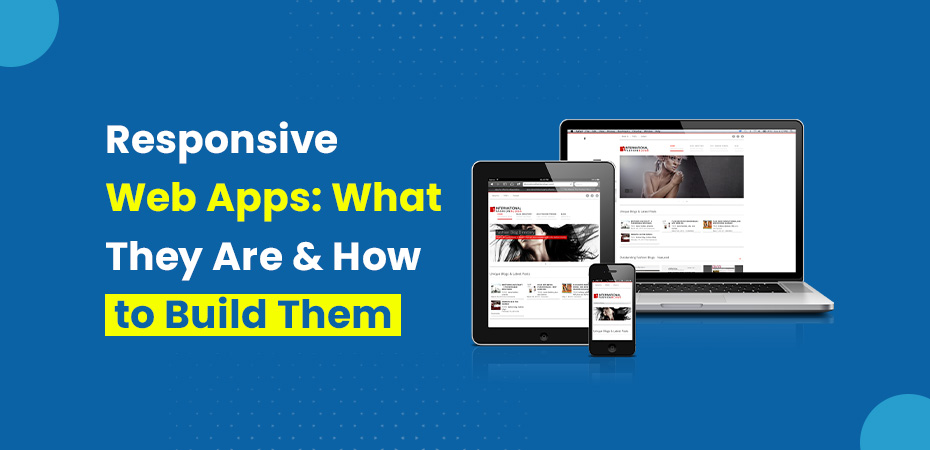
Introduction
The internet has become an integral part of our lives, and businesses must ensure their web applications work seamlessly across all devices. Whether users access a platform from a desktop, tablet, or smartphone, they expect a smooth and consistent experience. This is where responsive web apps come in.
A responsive web application is designed to adapt automatically to different screen sizes, ensuring that users can navigate and interact with the app effortlessly. Unlike static websites, responsive web apps adjust their layouts dynamically, making them more user-friendly and efficient.
In the past, developers had to create separate versions of their web-responsive apps for desktops and mobile devices. However, with advancements in technology and shifting user behavior, this approach is no longer sustainable. Today, responsiveness is not just an option—it’s a necessity.
In this guide, we will explore what makes a responsive web design for web apps, why responsiveness is crucial, and how you can build a fully optimized, mobile-friendly web application. We will also introduce Bubble, a no-code platform that allows you to create responsive web pages and apps without writing a single line of code.
What Are Responsive Web Apps?
A responsive web app is a web-based application that automatically adjusts its design, layout, and functionality to provide an optimal experience across different devices. The goal is to ensure that users have the same seamless experience whether they are browsing on a smartphone, tablet, laptop, or desktop computer.
In simple terms, a web-responsive application eliminates the need for separate mobile and desktop versions. Instead, it relies on fluid grids, flexible images, and CSS media queries to adapt dynamically. This means that no matter how large or small the screen is, the content remains accessible, readable, and interactive.
Key Features of a Responsive Web App:
- Flexible Layouts: The app adjusts dynamically to different screen sizes without breaking the structure.
- Adaptive Images: Images resize proportionally to prevent distortion or misalignment.
- Touch-Friendly Design: Buttons, links, and navigation elements remain accessible on all devices.
- Consistent Functionality: Users can perform the same actions on any device without limitations.
Many popular platforms, including Google Drive, Facebook, and Twitter, use responsive web design principles to enhance usability and engagement. Whether you're developing a business dashboard, an e-commerce store, or a SaaS product, ensuring responsiveness is key to providing a smooth user experience.
Why Responsiveness Matters in Web Apps
With the increasing reliance on mobile devices, responsiveness is no longer a luxury—it’s a necessity. Studies show that over 60% of internet traffic comes from mobile devices, and users expect seamless browsing experiences regardless of their screen size. Here’s why responsiveness is critical:
1. Enhanced User Experience
A well-developed web application with responsive design ensures that users can easily navigate and interact with the application without pinching, zooming, or scrolling excessively. This results in higher user satisfaction and lower bounce rates, meaning visitors are more likely to stay and engage with your platform.
2. Improved SEO and Mobile-First Indexing
Search engines like Google prioritize mobile-responsive websites in search rankings. If your web app is not optimized for mobile devices, it could hurt your visibility and organic traffic. A responsive design for web apps improves SEO performance, making it easier for users to discover your app.
3. Increased Engagement and Conversions
If your app functions smoothly on all devices, users are more likely to engage with it and complete desired actions, such as signing up for a service, making a purchase, or submitting a form. Poor mobile experiences can drive potential customers away, affecting your conversion rates.
4. Cost and Maintenance Efficiency
Maintaining separate desktop and mobile versions of an app can be time-consuming and expensive. A single responsive design for mobile apps reduces development and maintenance costs, ensuring consistency across all platforms without extra effort.
Core Principles of Building a Responsive Web App
Creating a responsive web app involves more than just shrinking a website to fit smaller screens. It requires a thoughtful approach to design, layout, and functionality. Here are the four core principles of responsive web development:
1. Mobile-First Design
A mobile-first approach means designing the app for smaller screens first and then scaling up for larger devices. This ensures that the app remains lightweight, fast, and accessible on all screen sizes.
2. Flexible Grid Systems
Instead of using fixed pixel-based layouts, responsive mobile apps for the web rely on flexible grids that adjust proportionally. CSS frameworks like Bootstrap and Tailwind CSS help create fluid layouts that adapt dynamically.
3. Adaptive Images and Media Queries
Images should resize automatically without losing quality. CSS media queries allow developers to apply different styles based on screen size, ensuring an optimized appearance on all devices.
4. Performance Optimization
A responsive web app should load quickly, regardless of the device being used. Minimizing HTTP requests, compressing images, and using caching techniques can significantly improve performance.
By following these principles, developers can create a seamless and efficient user experience across different platforms.
Key Technologies for Building Responsive Web Apps
To build a truly responsive web app, developers use various technological responsive web design methods, including:
1. HTML5 and CSS3
These are the foundation of desktop and mobile web development, providing the structure and styling needed to create responsive layouts.
2. JavaScript Frameworks (React, Vue, Angular)
These frameworks enhance interactivity and allow for dynamic UI updates without reloading the entire page.
3. CSS Frameworks (Bootstrap, Tailwind CSS)
Pre-built CSS frameworks simplify web app responsive design by offering flexible grid systems and predefined styles.
4. Progressive Web Apps (PWAs)
PWAs enhance responsiveness by offering offline functionality, push notifications, and app-like experiences on mobile devices.
5. No-Code Development Platforms (Bubble.io)
For those without coding experience, no-code Bubble is an efficient platform for building responsive web apps quickly and efficiently.
The No-Code Approach: Building Responsive Web Apps with Bubble.io
Not everyone has the technical skills to code a web app from scratch. This is where no-code platforms like Bubble.io come in.
Why Choose Bubble.io?
- No coding required: Build apps visually using a drag-and-drop interface.
- Built-in responsiveness: Bubble (no-code app builder) allows users to design apps that automatically adjust to different devices.
- Scalability: Ideal for startups and businesses looking to develop fully functional web apps without hiring large development teams.
If you're looking to build a responsive web app without coding, hiring a Bubble.io developer or working with a Bubble developing agency can help bring your vision to life efficiently.
Step-by-Step Guide to Building a Responsive Web App
1. Plan the UI/UX Design
Before development, map out the user interface (UI) and user experience (UX) to ensure seamless navigation and usability. Define your app’s core functionality, create wireframes, and plan responsive layouts. Consider factors like font sizes, button placements, and intuitive navigation to enhance mobile usability. Tools like Figma and Adobe XD can help visualize your desktop or mobile responsive design before building it.
2. Set Up a Responsive Layout in Bubble.io
Bubble.io simplifies the process of creating responsive web apps with its drag-and-drop builder and flexible container elements. Utilize Bubble’s responsive settings to adjust layouts based on screen sizes, ensuring an optimized display on mobile, tablet, and desktop views. Use groups, margins, and percentage-based widths instead of fixed pixels for a fluid design.
3. Implement Dynamic Content and Workflows
A responsive page or app on the web should provide real-time interactions. Use Bubble.io’s workflow editor to create dynamic elements such as user authentication, form submissions, and real-time data updates. Set up conditional visibility rules to show or hide elements based on screen sizes, making the experience consistent across all devices.
4. Test Responsiveness on Different Devices
Testing is crucial to ensure a smooth experience across various devices and browsers. Use Bubble.io’s responsive viewer to preview layouts or test manually on different screen sizes. Additionally, tools like Google Chrome’s DevTools, BrowserStack, or Responsinator help simulate real-device conditions to detect and fix any layout inconsistencies.
5. Launch and Maintain the App with Ongoing Improvements
Once your web app is fully functional and responsive, launch it and continuously monitor user feedback. Regularly test for performance, loading speed, and new device compatibility. Make updates based on analytics and user behavior to keep the app optimized. Bubble.io’s built-in versioning system makes it easy to roll out updates without downtime.
Common Challenges and How to Overcome Them
1. Performance Optimization
A slow web app can frustrate users and increase bounce rates. To improve performance, use caching techniques to store frequently accessed data and compress files like images, CSS, and JavaScript to reduce load times.
2. Cross-Device Compatibility
Ensuring your app works seamlessly on different devices and browsers can be challenging. Conduct thorough testing across multiple browsers (Chrome, Firefox, Safari, Edge) and screen sizes to detect and fix any inconsistencies. Tools like BrowserStack can help streamline this process.
3. Loading Speed Issues
Slow loading times can drive users away. Optimize your web app by reducing HTTP requests, minimizing large scripts, and using optimized images with modern formats like WebP. Implement lazy loading so that non-essential elements load only when needed.
By addressing these challenges, you can create a fast, efficient, and fully responsive web app that delivers a smooth user experience on all devices.
Conclusion
Responsive web apps are essential for providing a smooth, accessible, and engaging experience for users across all devices. Whether you're a business owner, startup, or developer, ensuring responsiveness should be a priority in web app development.
If you’re looking for an easy way to build a responsive web app without coding, hiring a Bubble.io developer or partnering with a Bubble developing agency can be the perfect solution. With Bubble.io, you can develop web applications for mobile and desktop devices tailored to your needs.
Frequently Asked Questions (FAQs)
A responsive web app adapts to different screen sizes, while a PWA offers extra features like offline access and push notifications.
Costs vary from $5,000 to $100,000+ for custom-coded apps, while Bubble.io provides a more affordable no-code option.
Yes, Bubble.io allows you to create fully responsive web apps with a drag-and-drop interface.
Yes, Bubble.io has built-in responsive design tools, making it ideal for mobile-responsive web apps.
Use flexible grids, optimize images, and test across devices for the best performance.