30 Usability Testing Questions (+ How to Write Your Own)
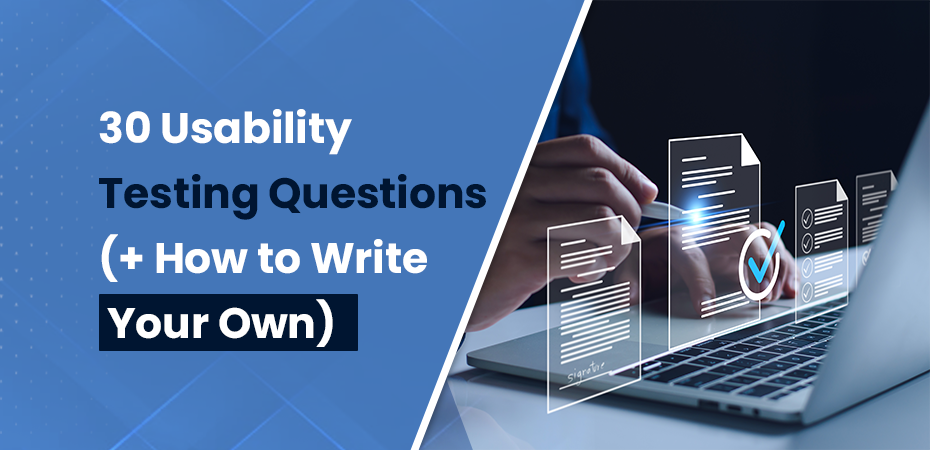
Introduction
Usability testing is essential for ensuring that a website or web application meets user expectations. Even the most well-designed user interface can have usability flaws that only real users can uncover. Testing helps identify pain points, improve navigation, and enhance the overall user experience.
For no-code platforms like Bubble.io, usability testing is even more critical. Since Bubble.io enables rapid web app development, ensuring a smooth, intuitive user experience is key to success. Without proper testing, users may struggle with navigation, unclear workflows, or inefficient layouts.
This guide explores 30 essential usability testing questions, divided into four key categories. Each section explains why these questions matter and how they contribute to improving user experience. Additionally, we’ll provide insights on crafting your own usability questions to gather valuable feedback and refine your digital product effectively.
What Are Usability Testing Questions?
Usability testing questions are structured queries used during testing sessions to assess how well users interact with a digital product. These questions help evaluate whether users can easily navigate the interface, understand features, and complete essential tasks without unnecessary friction.
By asking the right questions, designers and developers gain insights into user behavior and potential problem areas.
Why Usability Testing Questions Are Essential
Usability testing questions play a crucial role in refining user experience. Here’s why they matter:
- They identify hidden pain points – Developers and designers might overlook usability issues because they are too familiar with the product. Testing questions reveal these overlooked flaws.
- They highlight user struggles – Understanding where users face difficulties allows teams to improve navigation, button placements, and workflow efficiency.
- They provide direct user feedback – Instead of guessing what works, usability questions help collect real, actionable insights from users.
- They help reduce bounce rates – A frustrating user experience can lead to high abandonment rates. Testing questions help detect and fix issues before they drive users away.
- They align products with user expectations – A product may function as intended but still fail to meet user expectations. Usability testing ensures the product is intuitive, accessible, and engaging from a user’s perspective.
To maximize the effectiveness of software or website usability testing, questions are divided into four key categories:
- Pre-Test Questions: Establish the user’s background and expectations.
- Task-Based Questions: Evaluate how users complete key actions.
- Post-Test Questions: Gather user feedback on the overall experience.
- Open-Ended Questions: Allow users to share additional insights.
Each category serves a unique purpose, and asking the right user testing questions within each ensures a comprehensive understanding of user behavior.
30 Proven Sample Usability Testing Questions
A. Pre-Test Questions (Understanding the User’s Background)
Before starting usability testing, it’s crucial to understand who the user is and what they expect from the product. Pre-test questions help identify whether usability challenges stem from a lack of familiarity or actual design flaws. By gathering insights on a user’s background, experience level, and expectations, testers can better interpret feedback and pinpoint areas that need improvement.
These software or website usability survey questions also ensure that test participants represent the target users making the results more relevant. Establishing user context before testing begins allows teams to distinguish between usability issues and user learning curves, leading to more accurate and actionable improvements.
Questions:
- Have you used a similar app or website before?
- What do you expect this product to do?
- How often do you use tools like this?
- What was your first impression of the design?
- Does anything stand out to you immediately?
Why These Questions Matter:
Pre-test questions establish a baseline for understanding user experience levels. If a participant is new to similar tools, their difficulties might result from inexperience rather than poor design. Conversely, if experienced users struggle, it could signal usability flaws that need attention.
These questions for user testing survey also gauge first impressions, which play a key role in user engagement. If a product feels intuitive and visually appealing, users are more likely to explore it confidently. However, if the initial design appears confusing, hesitation may follow, leading to a higher abandonment rate. Identifying these early reactions helps refine the interface for better usability.
B. Task-Based Questions (Observing User Interactions)
This section evaluates how users navigate the app and complete essential tasks. Navigation-related questions help uncover friction points that may hinder usability, such as unclear menus, confusing layouts, or inefficient workflows.
Understanding how easily users find features, move between sections, and complete key actions is essential for optimizing the user experience. If users struggle with navigation, it can lead to frustration, decreased engagement, and high abandonment rates.
By identifying these challenges early, developers can refine the interface, streamline processes, and ensure a smooth, intuitive experience—especially for platforms like Bubble (a no-coding app-builder), where seamless navigation is critical for user success.
Questions:
- What’s the first thing you notice on this page?
- How would you complete [specific task]?
- Were you able to find what you were looking for?
- Did anything confuse you while navigating?
- What did you expect to happen when clicking that button?
- How easy was it to complete the task?
- If you got stuck, what would help you move forward?
- Was there any moment where you felt lost or frustrated?
- How do you feel about the speed of the platform?
- How does this compare to other tools you’ve used?
Why These Questions Matter:
Task-based usability research questions provide real-time insights into how users interact with the product. By observing how users complete essential functions, testers can pinpoint usability flaws.
For example, if users struggle to find a button or hesitate while completing a task, it could indicate poor navigation design. If they expect a different result from clicking a button, it might mean unclear labeling or a misleading interface.
These questions also help evaluate speed and efficiency. If a platform is slow or unresponsive, users may abandon the experience altogether. For Bubble applications, ensuring seamless navigation is especially important since no-code platforms are designed to simplify complex interactions.
C. Post-Test Questions (Gathering User Feedback)
Once the user has completed their tasks, it’s time to gather feedback on their overall experience. This section helps determine what worked well and what needs improvement.
Questions:
- What did you like most about the experience?
- What was the most frustrating part?
- How would you describe the overall ease of use?
- Would you use this product again?
- What would you improve about it?
- Did the platform behave the way you expected?
- Did you need any extra help to complete tasks?
- Would you recommend this to others? Why or why not?
- If you could change one thing, what would it be?
- What did you think about the navigation?
Why These Questions Matter:
Post-test questions help developers and designers understand user sentiment. If users found certain tasks frustrating, it highlights areas that need improvement.
Additionally, UX research questions like “Would you use this product again?” or “Would you recommend it to others?” can measure overall satisfaction. If users wouldn’t return to the app, there’s a significant usability problem that needs to be addressed.
For Bubble.io applications, this step is particularly important, as no-code apps should feel just as intuitive as traditional coded solutions. Testing ensures that no-code platforms like Bubble remain competitive in user experience.
D. Open-Ended Questions (Encouraging Detailed Responses)
Open-ended UX survey questions give users the freedom to share their thoughts and experiences without restriction. Unlike structured questions that focus on specific aspects, these allow users to highlight unexpected concerns, pain points, or insights that testers might have overlooked.
By encouraging detailed responses, open-ended user experience research questions provide richer qualitative feedback, helping teams understand user frustrations, preferences, and expectations more deeply. This type of feedback is invaluable for improving usability, refining design elements, and enhancing overall user satisfaction.
In Bubble no-coding platform, where user experience plays a crucial role, open-ended questions help ensure that the app feels intuitive, efficient, and user-friendly.
Questions:
- What features do you think are missing?
- How would you describe your ideal experience using this?
- What was the most surprising part of using this product?
- Did you feel in control of your actions while using the platform?
- Any final thoughts or suggestions for improvement?
Why These Questions Matter:
Structured user experience survey questions provide valuable insights, but they may not reveal unexpected usability issues. Open-ended questions, however, allow users to share unique perspectives and highlight concerns that testers might not have considered.
For instance, if multiple users request the same feature or struggle with a specific aspect, it indicates a common usability issue that needs attention. Open-ended feedback is particularly useful in early development stages, where adjustments can be made more easily.
By giving users the freedom to express their thoughts, developers can identify trends, refine workflows, and enhance the overall user experience, ensuring a more intuitive and user-friendly product.
The Importance of Usability Testing in Product Development
Usability testing is an essential process in ensuring that a product is both functional and user-friendly. A visually refined website or web application may fail to meet user expectations if navigation is unclear or tasks are difficult to complete. Systematic testing identifies usability challenges, optimizes workflows, and enhances overall user interaction.
For no-code platforms such as Bubble.io, usability testing is particularly critical. As Bubble.io facilitates rapid application development, thorough testing ensures that the final product is intuitive, efficient, and free from usability constraints.
Without a structured evaluation process, issues such as inefficient navigation, ambiguous layouts, or unclear functionality may result in high bounce rates and reduced user engagement.
Furthermore, usability testing provides objective, data-driven insights that support evidence-based design improvements. By incorporating usability testing at various stages of development, businesses can create products that maximize user satisfaction, improve retention rates, and achieve long-term success within a competitive digital landscape.
Conclusion
Usability testing is a crucial step in building a product that delivers a seamless and intuitive user experience. Whether you’re developing a traditional website or a no-code web app with Bubble.io, asking the right usability questions helps identify pain points, streamline navigation, and enhance overall usability.
A well-structured UX testing process ensures that users can interact with your application without confusion or frustration. By gathering real user feedback, you can make data-driven improvements that lead to higher engagement, better retention, and increased conversions.
If you’re working on a no-code Bubble application and want to optimize its usability, partnering with an experienced Bubble.io developer can make a significant difference. A well-designed and user-friendly no-code app not only improves satisfaction but also boosts long-term success.
Ensuring an intuitive experience will keep users engaged and help your application stand out in an increasingly competitive digital landscape.
Frequently Asked Questions (FAQs)
Usability testing assesses the ease of use and efficiency of a product for its intended users. It is a critical process for identifying and resolving usability issues prior to deployment.
Five to ten participants are typically enough to uncover major usability issues.
Conducting usability testing is crucial at multiple stages of development, particularly following significant updates. This approach ensures that design and functionality remain aligned with user expectations while identifying potential usability issues before deployment.
Since Bubble.io enables rapid app development, usability testing ensures that the user experience remains intuitive and frustration-free.
Popular usability testing tools include UserTesting, Hotjar, Lookback, Maze, and Optimal Workshop. For Bubble.io applications, integrating feedback forms and session recording tools can provide valuable insights.